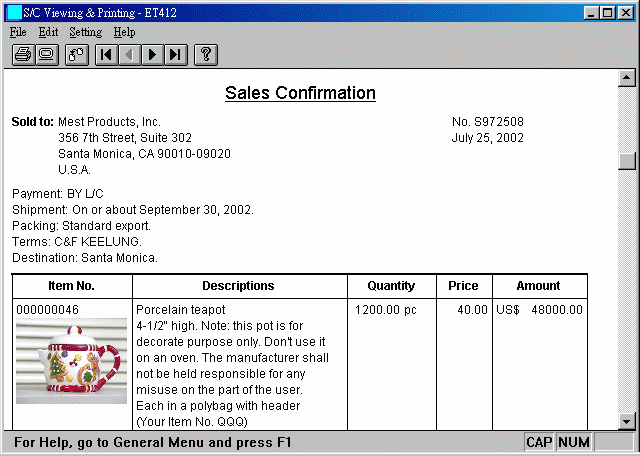
ET412 S/C Viewing & Printing
0. Overview
本章增加確認書預覽和產生 Excel 格式確認書.
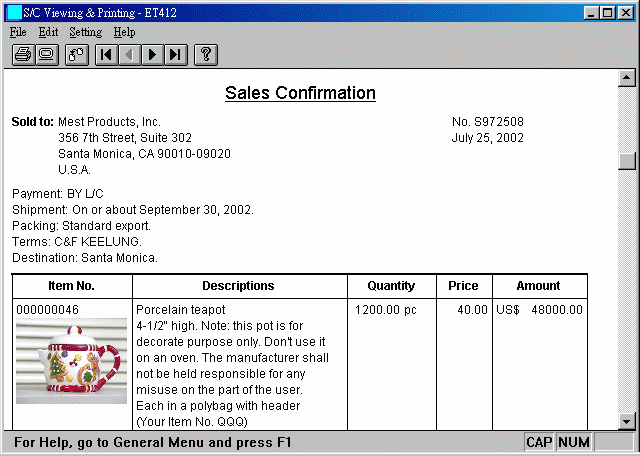
| 列印銷貨確認書. 樣張如下: 標準格式: 中文格式: 多交期格式: 類別格式: 照片格式: |
|
| 顯示銷貨確認書. | |
| 產生 Excel 格式銷貨確認書. |
按 ![]() 進入以下對話盒. 選擇項目分別放在 Excel 和
Common 兩個畫面. 執行後產生之 Excel 檔案名稱為 S/C No. + .xls;
以下圖為例, 為 S972500.xls, 存放在 \torus\et61\office 資料夾.
進入以下對話盒. 選擇項目分別放在 Excel 和
Common 兩個畫面. 執行後產生之 Excel 檔案名稱為 S/C No. + .xls;
以下圖為例, 為 S972500.xls, 存放在 \torus\et61\office 資料夾.
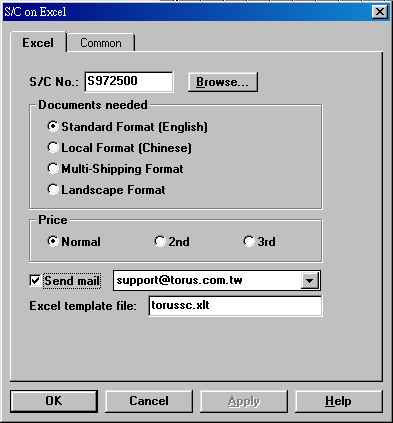 |
Landscape Format 尚未建置. 勾選 Send mail, 則 Excel 檔案產生之後, 直接以 e-mail 傳給客戶. 用 Browse... 查得 S/C No. 同時, 客戶之電子郵件地址會顯示在 Send mail 右側之 combo box 中. 若有多個地址, 你可以選擇. 你也可以直接輸入別的地址. 若留白, 則送信時使用客戶資料之第一個電子郵件地址. Excel template file 名稱不要改動. |
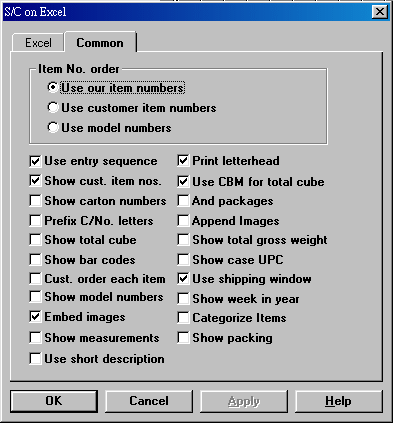 |
Common 畫面提供很多選擇來決定所需要的文件格式及內容. Embed images 為在貨號之下顯示產品小圖片. |
你可以下載一個 Excel S/C 的例子.
銷貨確認書列印有很多選項, 可以改變文件的內容. 有時候 ET6.1
的預設值和使用者所需不同, 使用者臨列印時須做不少調整,
且前後列印不一致之機會也存在.
所有列印選項可以先設定於系統編碼 SC-GENRE 中. 使用此設定,
可以將公司確認單內容標準化. 詳細定義見系統編碼.
The printing of S/C has many options that will shape the content of
documents. Sometimes the default settings of ET6.1 don't meet the need of users.
Users
has to make many adjustments before printing, and this may result in
inconsistency of printing versions. All printing options can be preset in system code
SC-GENRE. When you use these settings, you can standardize the S/C content of
the Company.
See detailed definitions in System code.
本設定第 19 個字決定是否印出授權簽字者名稱. 如果要印出此名稱,
除了把第 19 字改為 Y 之外, 在系統編碼中建檔如下:
The nineteenth character of this setting decides to print authorized signer
name. IN order to print out this name, you not only have to change the nineteenth
character to Y, but have to create files in system code as following:
Code: SC-SIGN
Long Name: John Dow, President (任何文字 Any texts)
SC-SIGN 為通用設定, 適用於所有公司 (若你有多家公司).
若希望每家公司有不同簽名, 可增設 SC-SIGN1, SC-SIGN2,..., 其中 1, 2
代表公司號碼. 這些設定會取代通用設定.
SC-SIGN is the general setting that applies to all companies (if you have many).
If you want to use a different signature for each company, you can add SC-SIGN1,
SC-SIGN2,...., as 1, 2 stands for the company number. These settings will replace
general setting.
Last modified: July 2002